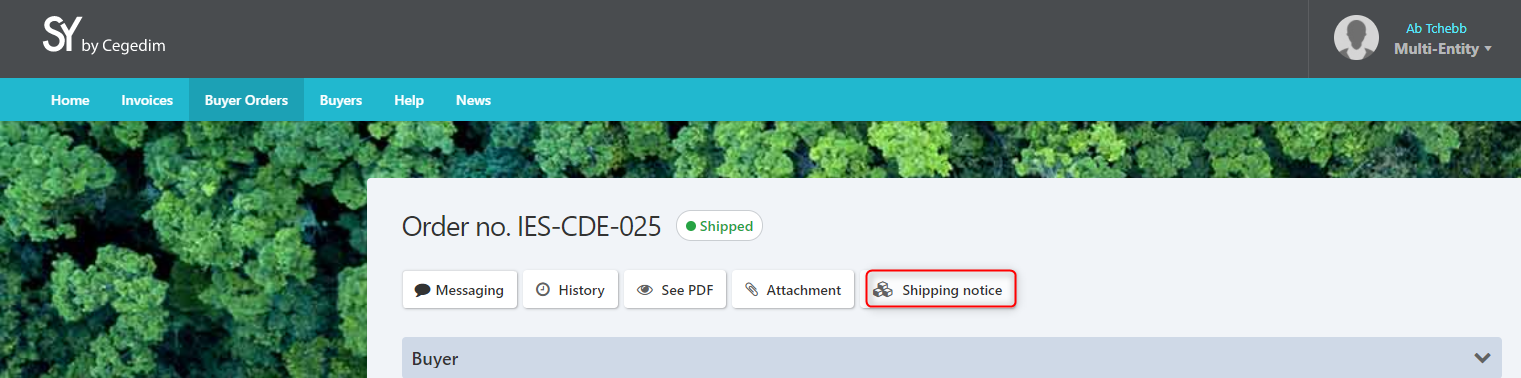As a supplier, how do I access my shipping notices?
There are two options for accessing shipping notices:
From the home page of the portal, click on ''Customer Orders'', then on ''Shipping Notices''.
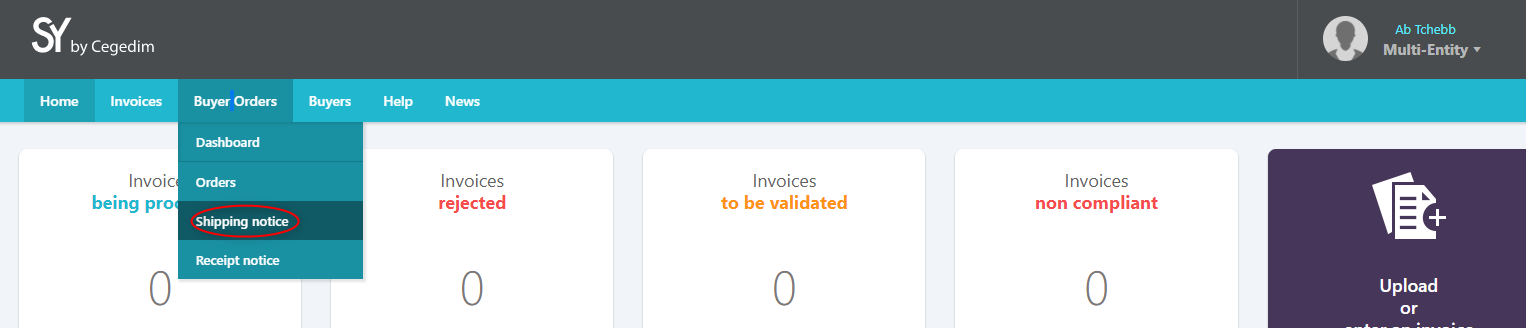
A list will then appear that can be filtered.
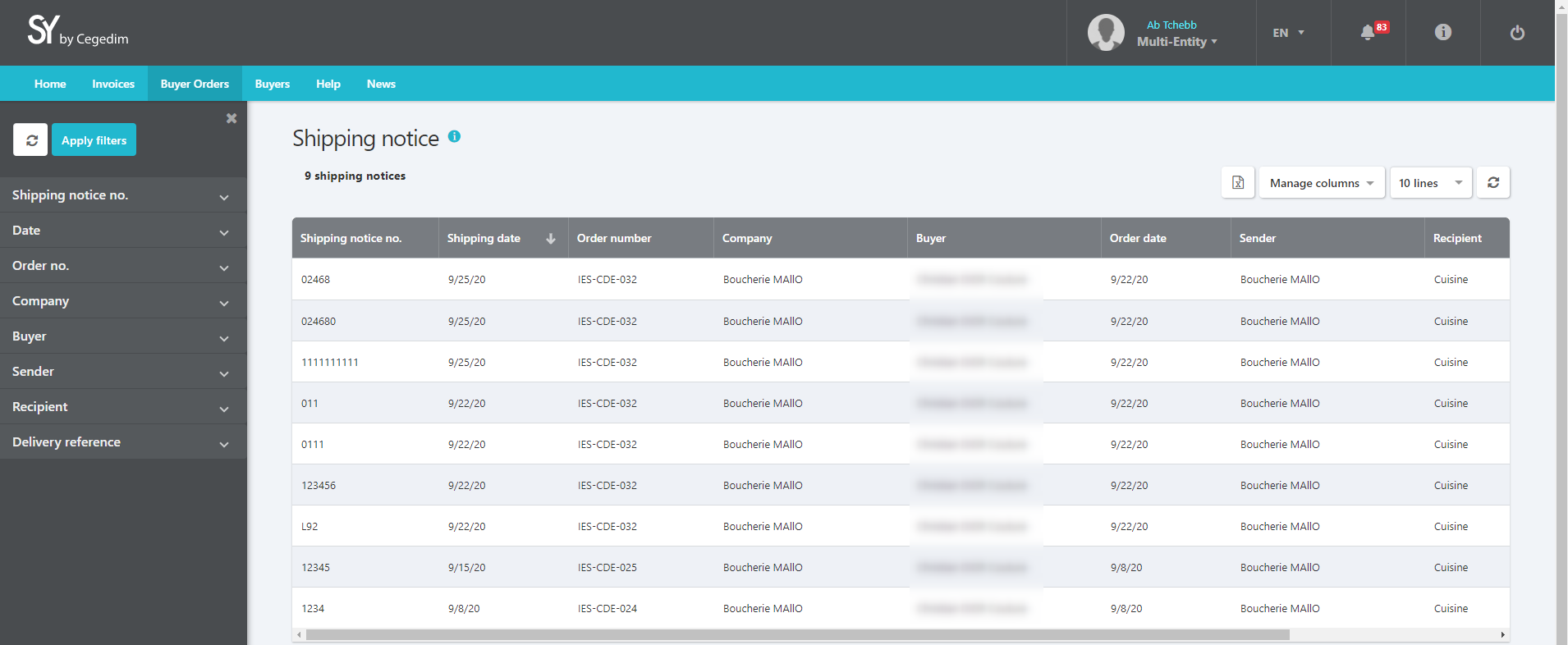
From the details page of an order:
If shipping notices have been entered from the order, they can be accessed by clicking on ''Shipping Notices''.