How do I access orders ?
The home screen offers you three ways to access the list of all your orders:
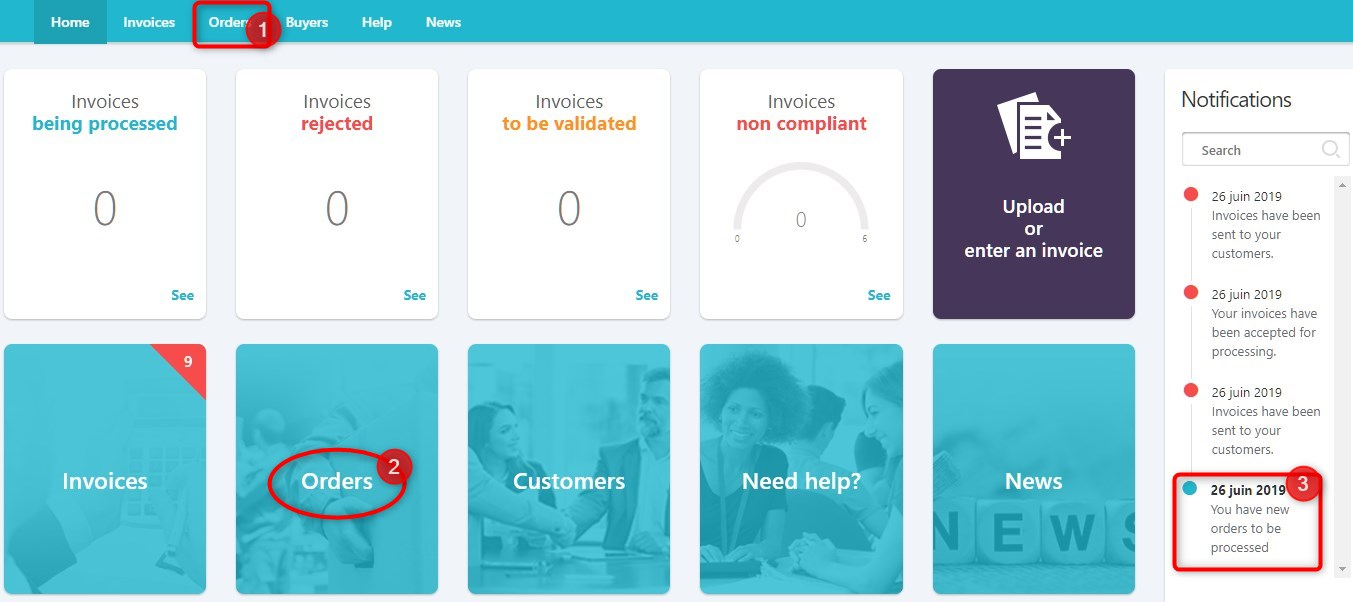
- The “Orders” option in the main SY menu, sub-menu “All orders”
- The “Orders” tile
- From any notification (if present) for an order awaiting processing