How do I update my company information ?
To edit your company information:
- Click on your username in the top banner of the SY Portal to access the dropdown menu
- Click on "Companies"
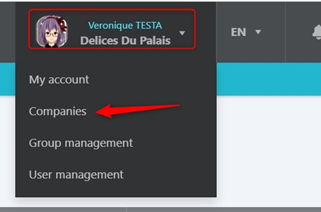
- The company's record is displayed
Note: If you are attached to multiple companies, you must first select the company from the list - When you have finished, click "Confirm" to save your changes or "Undo" to discard them
Note that Company records can only be edited by Account Managers and Administrators.
- .